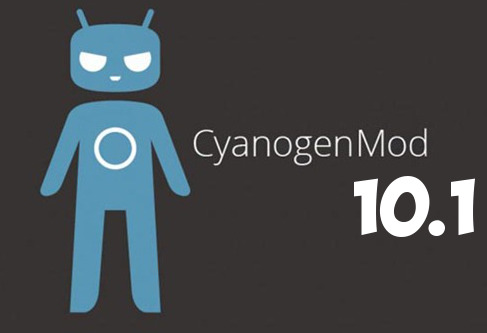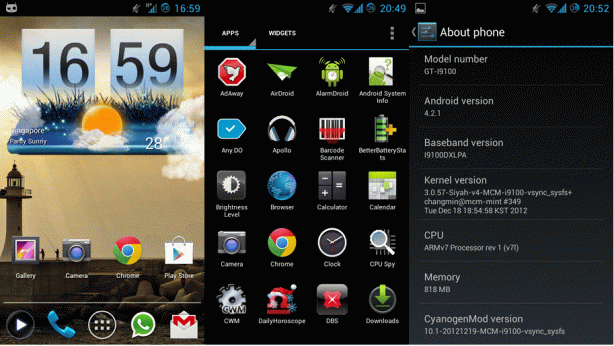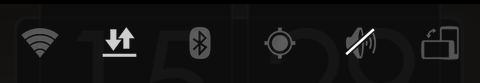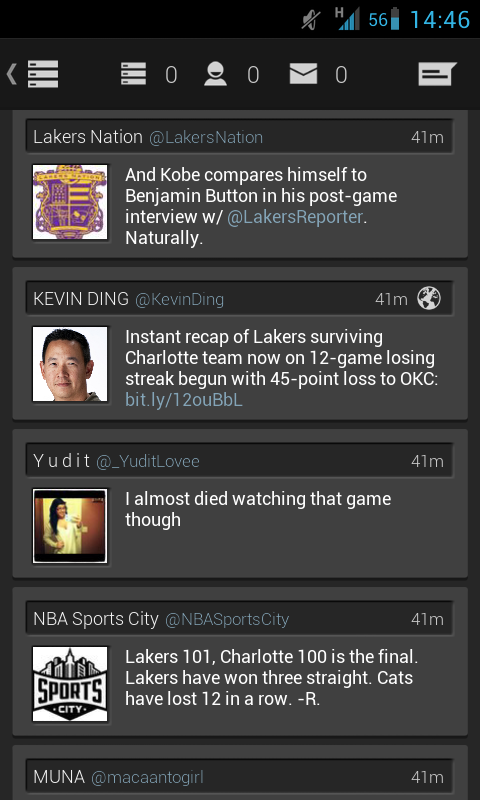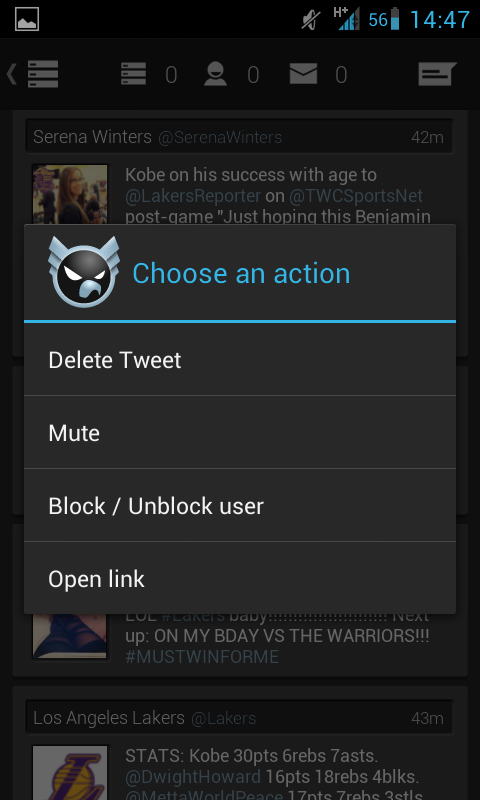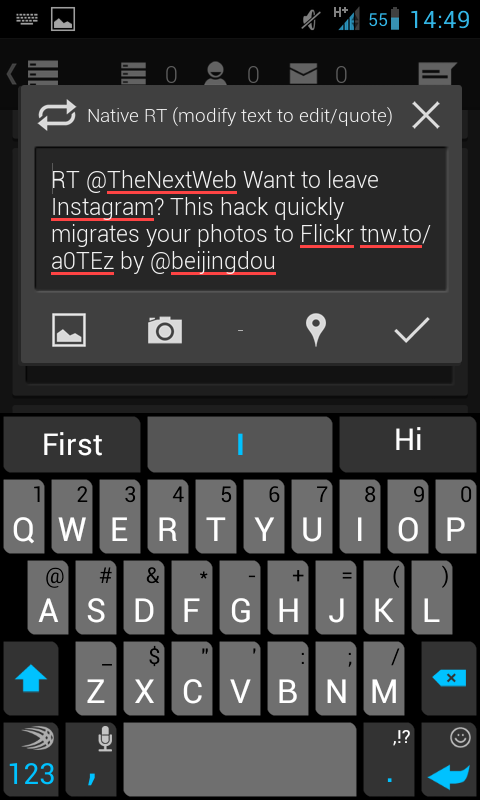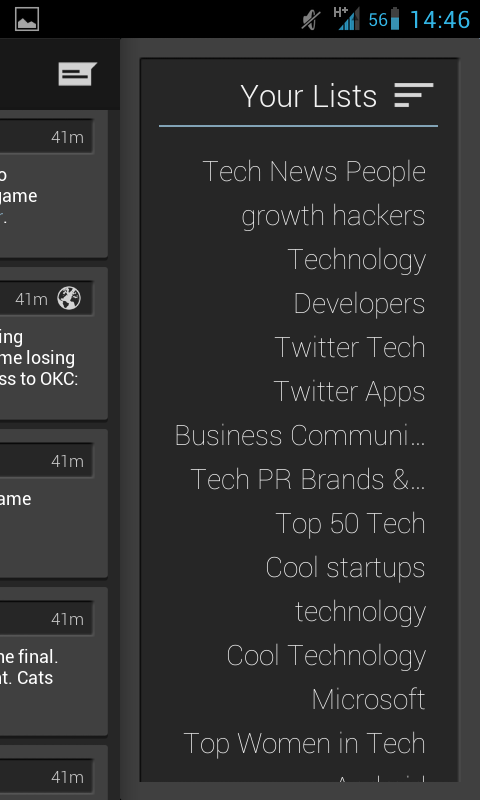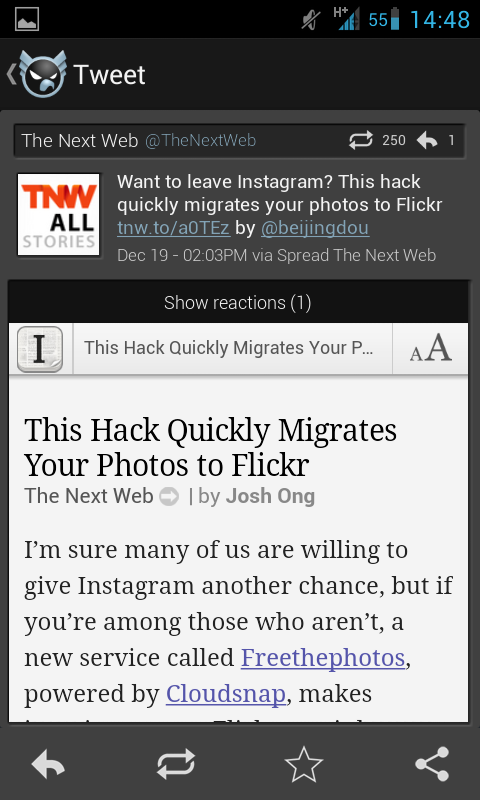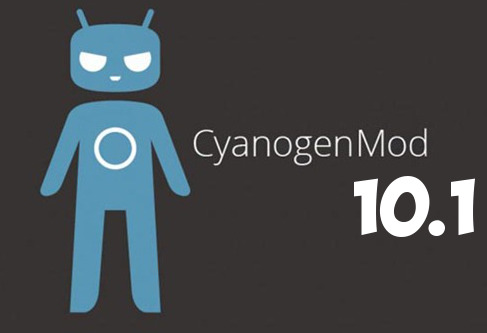
Known Issues – CM 10.1 for Galaxy S2 Intl GT I9100 (Source)
- Audio: not all features implemented yet
- USB: slow ums transfer speed
- Camera: recording effects broken
- FM Radio: unsupported, will probably never be
- TV Out: unsupported, will never work (proprietary, undocumented)
- NFC: no support on GT-I9100P is missing
CM 10.1 Official Nightlies – XDA Thread
Cherrypicked CM variant by MCM (which I am using) – XDA Thread
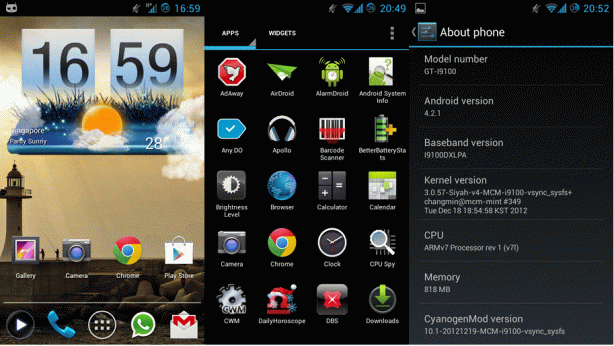
After weeks of hesitation deliberation, I finally decided that it’s time to move to Android 4.2 (CM 10.1) and not look back. Usually I would always be among the first to try every time a new ROM is ready for flashing; I guess my flashaholism is fading, which is perhaps a good news for my OCD. Regardless, I couldn’t resist after reading many raving reviews that confirm CM 10.1 to be a daily driver material on Galaxy S2.
Android 4.2 is still called Jelly Bean and is in fact an incremental update to Android 4.1 Jelly Bean. The changes are rather subtle and definitely not many, but overall the under-the-hood improvements make my old Galaxy S2 much less “dated”.
What’s New in Android 4.2
Lockscreen Widgets
This is perhaps my least favorite feature in Android 4.2. I understand the convenience of being able to scan through emails, texts, to-do lists, or basically any “available” information you would like on the lockscreen itself, but it’s just not for me partly because I don’t like information to be all over my lockscreen and also because I believe in the minimal usage of widgets even on my homescreens, so I am not a fan of this. Still it’s a very nifty feature if you’ve been expecting something like that from Android.
 Swiping right to access camera right from the lockscreen
Swiping right to access camera right from the lockscreen
 Swiping left to add as many pages of widgets as you wish
Swiping left to add as many pages of widgets as you wish
 Widget options | I am sure more will be added soon
Widget options | I am sure more will be added soon

Removing a widget/page is just like you would a normal widget
Quick Settings Panel
If you are a long-time CM user, this feature would probably not appeal to you too. Maybe for people who first got their hands on a Nexus device, this would be a very handy feature but we CM users have this in the form of “Widget Buttons” for ages and really couldn’t ask for more. At first I thought Google did it again with awkward gesture (remember 2-finger gesture to expand notifications in 4.1?) but it turns out that you can access this quick settings panel either by pulling down the notification with 2 fingers or pulling down the notification bar from near the right edge; the latter is definitely much less awkward to use. I forgot to mention that you can access the quick settings also by tapping the icon at the top right corner of the notification area; the icon will flip between your notifications and quick settings.

Quick Settings Panel
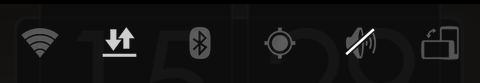
CM’s Widget Buttons
Native “swype” feature in the stock keyboard
Swype had it for a really long time, however, because of the on again off again support and availability from Swype, many competitors have started to implement it into their apps, such as SwiftKey Flow and Kii. Of course, Google’s stock Android keyboard finally features it natively too. The swiping gesture is very smooth and easy to use, but it’s virtually impossible for me to leave SwiftKey 3 because of its incredible word prediction system, so if you aren’t a fan of any third party keyboard, Android 4.2 stock keyboard could be an awesome alternative in this tight keyboard battle on Android.

Android 4.2 Keyboard with native gesture typing
New Stock Camera App
Since we’re on the camera topic, I have to make something very clear – Photosphere would NOT work in this ROM or in fact in any other device that is not a Nexus (well there are workarounds but things are broken, so I wouldn’t even try). You would have heard from a lot of people’s raving about “Photosphere” feature when Nexus 4 was introduced. It’s kind of like an advanced panorama feature which takes err “spherical” photos (check them out on Google+, really awesome stuff).
Anyway back to the camera topic, the stock camera app receives a UI overhaul and now it also comes with built-in filters (just like those on Instagram). A lot of things still work the same as the camera on Android 4.1 (swiping right to view pic, swiping up to delete, etc)
 New Camera UI on 4.2
New Camera UI on 4.2

Camera, Video and good ol Panorama is still available
 Filmstrip View
Filmstrip View
 Looks familiar? Yep, Instagram-inspired native filters
Looks familiar? Yep, Instagram-inspired native filters
Google Now
Finally, you can’t talk about Jelly Bean without mentioning Google Now. Arguably deemed as the future of mobile technology, Google Now has become even more intelligent, making use of the ever-expanding Google’s Knowledge Graph to provide contextual recommendations tailored to each user. In other words, your phone is learning every movement/behavior of yours each day to serve you better. Newly included in this version (that I have noticed) are pedometer and research topics. Pedometer uses your location history and motion sensor of your phone to determine how many kilometers you’ve walked in a month and show you a card with that data at the end of each month. Research topics show cards related to what you’ve just searched on Google and recommend you articles to read. It now also shows Google+ birthdays. A lot of things aren’t working in where I live as of now, such as flight information, package tracking and others. Or maybe I haven’t fed Google enough data just yet. Regardless, Google Now’s contextual awareness makes it among the best mobile technologies introduced in recent years. Oh and if you’re a privacy freak, please don’t ever use Google Now. Save yourself and people around you some lame, pointless complaints!


Notes
– Multi-user support is only available on tablets.
– Battery life is incredible with Siyah kernel. Unless placebo is in place, it’s the most power-efficient CM ROM I’ve used.
– There isn’t any major difference between official CM nightlies and MCM’s builds I am flashing now. In the near future, all the open-source HAL that the CM team has been working on will be completely implemented and of course all variants of CM would also be synced with the sources. So it’s just a matter of personal preference.h
– I use Siyah kernel version 4. Somehow it gives me a better battery life than Siyah 5, although I use BLN in both kernels and Siyah 5 has BLNWW (Back Light Notification Without Wakelock). If you decide to flash MCM’s ROM, the Siyah kernel is available in the MCM’s thread itself. Don’t take it from the original blog – it will get you into a bootloop.
– Media scanner continues to create wakelocks in my experience. I use this app, Rescan Media ROOT to manually run the media scanner only after I add new pictures, songs, etc.
That’s it for Android 4.2 on Galaxy S2. I’ve to say this – these little changes are huge for this platform. Read through the known issues and if you’re fine with them, flash ahead! Or if you believe in the official updates (being better) and want to wait for them, be my guest (Hint: you might never get them).
UPDATE on the Photosphere (January 8, 2013) – Thanks Alfred for the heads up that a flashable zip for Android 4.2 camera allows S2 to enjoy Photosphere feature. To save you the trouble of searching, download the zip here. Just flash it in CWM and if there’s any FC issue, wipe dalvik cache & fix permissions. I’ve already tried and it works fine; no FC or whatsoever. Note that after flashing this, you’ll have 2 stock camera and 2 identical gallery apps respectively in your drawer; one with photosphere, one not.