Disclaimer: this is by no means a one-size-fits-all solution for all similar bugs. There are various types of system freezes out there. The freeze mentioned in this post refers to one in which you can’t move the mouse cursor, you can’t do anything to make the system respond, which leaves you with none other than a hard reboot.
Ubuntu users will know this — spending numerous (or seemingly endless) hours on sites such as Ubuntu Forums, Ask Ubuntu, OMG! Ubuntu, stackoverflow, to name a few, upon installing a new distro while looking for the best combination of settings, bug fixes or simply knowledge about Linux in general.
For many like us, the beauty of open-source operating systems lies in the joy of fixing broken things, be it incompatibility issues, kernel issues, power management issues and so on. In the past 3 years or so of using Ubuntu, Linux Mint, Arch Linux and Fedora, never once have I remembered having to tinker with kernels in order to get a problem fixed.
I recently got a Thinkpad E430 machine to replace my old Toshiba laptop which had served me well from 2008-2012. Within hours of getting the new laptop, I booted Ubuntu 12.04 LTS 64-bit on the 16-GB SSD meant for caching. After installing all the software packages I need and setting it up, a very annoying bug started to occur – the system froze completely at random times, most of the times while using Chrome browser. There was nothing I could do rather than doing a hard reset to overcome it, temporarily.
There’s no way it has to do with the RAM usage because I have 4 GB of RAM and 500 MB used as swap space for virtual memory. Then I read about Nvidia drivers not playing nice with different machines booting Ubuntu but that was not the issue for me too, as I did not install the proprietary beta drivers. I started to doubt whether the issue has to do with 64-bit. In my experience, 64-bit was never the ideal choice for me. Even with my previous machine having 4 GB of RAM and all, I was using Ubuntu 32 bit all along, for some reason I can’t really recall now.
I decided to update the kernel and if all else failed, I would boot the 32-bit version to see if there is a difference. Very fortunately kernel 3.4 was the perfect solution; I’ve been postponing this post because I wanted to make sure the freeze is completely gone, which it is after 5 days on the new kernel. Ubuntu 12.04 LTS ships with Linux kernel 3.2. The latest available kernel for Precise Pangolin is kernel 3.4.
First thing first, just do a check of which kernel you’re currently running. It’s supposed to show you 3.2.0. Run the command uname -r
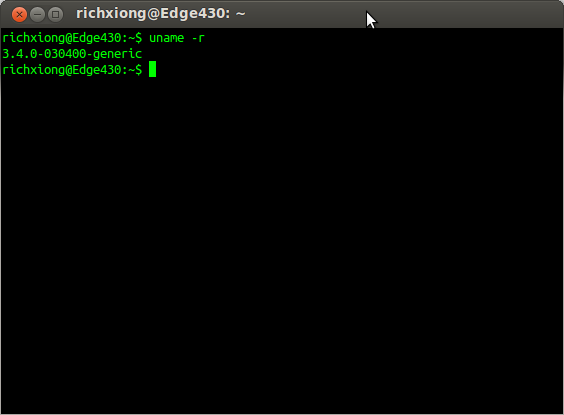 Next, go to the index of kernels to download all necessary .deb files for the new kernel you’re going to install. http://kernel.ubuntu.com/~kernel-ppa/mainline/, and click on v3.4-precise/ folder.
Next, go to the index of kernels to download all necessary .deb files for the new kernel you’re going to install. http://kernel.ubuntu.com/~kernel-ppa/mainline/, and click on v3.4-precise/ folder.
There are three files you need to download from the folder. Two amd64.deb packages + all.deb. For 32-bit, same thing – download two corresponding i386.deb packages + all.deb.
 From here, you could just click on these debian packages one by one to install just like you would any software package. Or to save some time, use the command line to install all the packages at once. Navigate to the folder to which your files are downloaded; in my case it’s the default Downloads folder.
From here, you could just click on these debian packages one by one to install just like you would any software package. Or to save some time, use the command line to install all the packages at once. Navigate to the folder to which your files are downloaded; in my case it’s the default Downloads folder.
Run the command sudo dpkg -i linux*.deb and wait for the installation to complete. After it’s done, close the terminal and reboot your system. In the GRUB menu, you should be able to see the kernel being updated to 3.4.0 generic. You could always double check though by using uname -r command again when you’re logged back in.
There is one last thing to do after the system is rebooted, i.e. to remove the files related 3.2 kernel. Open up your Synaptic Package Manager (if you don’t have it installed yet, sudo apt-get update, sudo apt-get upgrade, sudo apt-get install synaptic), type “linux” into the Quick filter box and make sure to remove the generic kernel files related to 3.2 (Mark for Removal, Apply).
That’s all for updating Ubuntu 12.04 LTS to run kernel 3.4. The new kernel does come with a noticeably better power management and of course better stability. Hope this post helps you in some way. Enjoy!

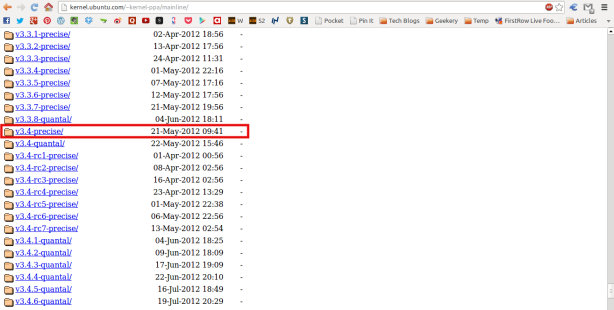

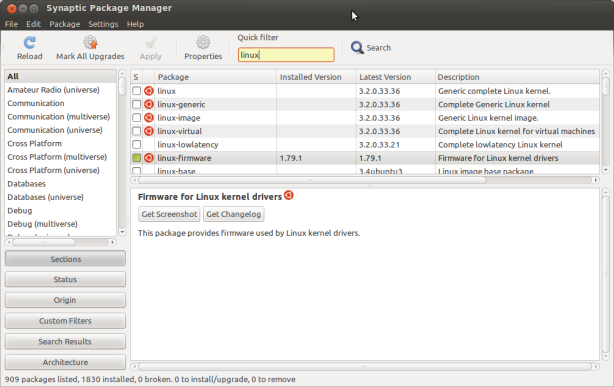
Reblogged this on Gigable – Tech Blog.
Reblogged this on This site is about all IT that matters to me.
Pingback: Ubuntu备忘 | 自留地
hi rich,
just wanted to drop a note to say thanks a million for this. i’d been struggling with 12.04 on a thinkpad s430 (similar model to yours), and assumed that i would never be able to solve the crash. i’ve installed the 3.4 kernel now, and hopefully that’ll do it.
thanks again,
dave.
Even kerenel 3.4 freezes on Dell T3700. Kernel 3.6 also freezes with 64-bit.
Ubuntu 12.04 is unusable.
Kernel update got the job done on Thinkpad. I guess it’s the hardware compatibility.
updated to kernel 3.4 on Thinkpad e430 when rebooted it stuck on logon screen not able to enter passwd, I can move the mouse only.
Ah.. Nothing of that sort happened when I updated mine. Did you try every step in the post?
Just did the update. Hope it fixes. Thanks anayways
No problem. Enjoy! It did the job for me.
Perfect description of what I was having to deal with. Ultimately using Firefox right now because Chrome has been locking up my entire system. Only happens as new pages are loading, but always at random, and with increasing frequency. Currently downloading the recommended packages, and crossing my fingers. I’m so very sick of the freezes, especially unhelpful when I’m in the middle of IRC conversations assisting a programmer with setting up database queries for an existing mmo.
Yes I understand perfectly how annoying that bug was. At first I was fine with its occurring once every 3-4 days but the tipping point was when I was doing some heavy research with over 30 tabs on my Chrome. And one freeze and all were gone. I am glad it was kernel issue in my case. Hope the update fixes yours too!
Chrome froze the computer again last night. I guess I’ll have to switch to Firefox. Which sucks, because I love Chrome otherwise.
I guess I’ll have to switch to Firefox. Which sucks, because I love Chrome otherwise.
Hmmm. I searched around different forums. It seems that most of the Chrome freeze complaints are about single pages not responding. Mostly to do with flash player compatibility. A fix would be to switch the flash player from plugins page to an older version. But I don’t really think that’s what you’re facing. Thought about loading a different version on your laptop? Switch from 32 – 64 bit, vice versa maybe?!
Thought about loading a different version on your laptop? Switch from 32 – 64 bit, vice versa maybe?!
It’s my desktop freezing, not my laptop, and certainly not just one page. I was on Mumble a couple of times this occured. The mouse started reacting more slowly, and the quality of sound from the people on the Mumble server deteriorated until finally the whole computer was locked up. All of this occuring over the space of about 3 seconds. It only ever happens while a page is loading, it never happens after a page has already loaded, even if it maintains a constant connection to a service and continues communicating back and forth.
Also, the Laptop has a nearly identical setup, though a different desktop environment. (Due to the graphics card not being compatible with the Linux NVidia drivers, I couldn’t change any settings to make Cinnamon act the way I wanted) It never seems to freeze. Both computers are using 64-bit versions of the OS, and 64-bit versions of Chrome.
The Desktop didn’t have this issue for quite a long time. This started only the 4 or 6 weeks, despite having Chrome installed since I put Linux on here, which was in November. Aside from routine updates, there’s been no changes to the setup of the computer.
Ah sorry. I didn’t realize it. I have never tried Ubuntu on a desktop before. I mean even if I did, your problem sounds so specific. I mean the system freeze I had didn’t even give me any time. It just froze up all of a sudden. And yes I actually only associated it with Chrome after seeing the comments on this post.
At first, I thought about the NVidia drivers too but it shouldn’t be the case because on my old laptop (with only Intel graphics on-board), there’s never been any freeze issue with Ubuntu for almost 4 years. It happened on my Thinkpad; apparently I wasn’t alone.
I guess you’re gonna have to put up with Firefox in the meantime. Do you use Ubuntu as your main/daily-driver OS for work and everything?
I use a dual boot setup with Windows and Ubuntu. I primarily use Ubuntu, switching to Windows only for certain games.
The graphics card in both computers is NVidia, but I can’t use the NVidia drivers with the specific graphics card in the laptop, so I’m just using the Intel chipset, no NVidia. The desktop on the other hand is very much a gaming computer, and uses NVidia with its drivers.
I did just remember something though. With some help I was able to give Chrome greater access to hardware acceleration, a level of access that Chrome warns against enabling. It was something I forgot about. I’ll have to figure out who it was that helped me enable it, figure out how to disable it again, and see if that clears up the issue.
Disabling hardware acceleration has worked so far. No crashes yet. Of course, it’s only been a couple days, but there were times where the freezes would occur multiple times daily, so this is, at the least, promising.
Is everything finally working well for you so far? Ben, perhaps you would like to help ammaro, who commented below, how you resolved your problem?!
So far so good for me. Chrome has yet to lock anything up since I switched. I’m hoping this did the trick. Also, I told Ammaro how I disabled the hardware acceleration. Generally speaking though, that flag should be disabled by default.
Aaand…. Chrome locked up my Ubuntu again. 😦
😦 Can’t imagine how you live with it, man. Thought about trying Mint or something else?!
I’ve used Mint, and while I like it, I’ve kinda settled into Ubuntu at this point. It would take for ever just to get all my Steam games off the old one and onto this new one.
How to disable hardware acceleration
Go to Chrome://flags. One of the flags is “Override Software Rendering List”. Disable it.
It basically causes Chrome to not check to see if your configuration is one Chrome supports before running hardware acceleration.
I need to disable nvidia because it’s causing the Freeze
So it’s solved then?! I never use Nvidia in the first place. My issue was very specifically kernel-related.
Ya it’s solved I disable nvidia and the Freeze stop
Glad to hear that! I don’t use much of Nvidia stuff in the first place. Mine was specifically a kernel bug.
Hi. My PC freezes with NVidia too. It froze when my PC was running Vista. I cleaned the PC disc totally and reinstalled ubuntu 12.04. Alas, still the freeze, so I’m assuming it’s NVIDIA.
How do I disable NVIDIA?
Thanks.
Seems to solve also Lenovo on-board Intel Graphics card. Thanks!
Thanks for the nice descripton and I am glad it is helping some people. Unfortunately it is not usefull for me since I have 3.5.0-27-generic 😦 can’t be from Nvidia since I did not install any drivers. at first I thought it would be from flash player since first freezes happened while watching videos in fill screen mode on youtube, but now I have random freezes just while browsing facebook. this random freezes are really starting to anoy me, and the worst part is that I have no problems with windows 8 on the same machine. after more than a decade using Ubuntu, never thought I would see the day where I would say something positive about microsoft 😦
Same laptop model?! Well, to be honest, although a lot of Thinkpad models are “certified” to run Ubuntu with full compatibility, I have never felt full compatibility. There must be something out there that Windows does better, cos it’s so well tested. I’ve used Ubuntu for only 4 years but I would choose it over Windows any day if eventually proprietary drivers are on par – Graphics, audio drivers, and battery optimization.
Also other commenters point out disabling hardware acceleration on Chrome. Will you look into it? Or use Firefox as your main browser for a while and see if it still freezes.
Not a Thinkpad. in my case is a brand new HP Sleekbook 15 that I bought to replace my old IBM Thinkpad. Core i3 with 4GB Ram and a Nvidia 630M. Ubuntu 12.04.02 LTS clean installed 5 days ago, only modifications were intalling Gnome Classic (I don’t like Unity), Chromium and Flash Player. tryed every possible solution I could find, still doesn’t work 😦 I don’t mind using Mozilla if that solves me the problem, but if this doesn’t work, probably going to try 10.04 32 bits. had it for a long time in the IBM and never had one single problem with it
Ahh I see. Hope it works out for you then. 10.04 is rock solid. I had used that for years before making a switch to 12.04. Pretty much skipped the whole 11. But some things are already unsupported there. Oh well, compromise.
Is someone have problem with Dell Latitude D630 ? From sometime my system hungs and I can see that hard drive is operation on very high level.I’m using 3.2.0-40-generic kernel and firefox. Thanks. TMK
Thank you, so much! This fixed my problem with reboot hanging. I had already applied the workaround to grub config, including grub.ucf-dist as show here. https://bugs.launchpad.net/ubuntu/+source/linux/+bug/1002429
Using Ubuntu 12.04 amd64 with lxde. I hadn’t realized there was a new kernel release either.
Pingback: Ivy bridge とUbuntu 12.04 | miyazakikenji
I’ve been very careful lately, about using the browser much in Ubuntu, to the point where, if I plan to do web surfing, I boot into Windows instead. Today I came across some odd behavior in Cinnamon. As I usually do, I restarted Cinnamon, only to find it wouldn’t reload. Rebooting didn’t fix the issue. I had to switch to straight CLI, eliminating the GUI so I could apt-get purge Cinnamon, then reinstall it. That fixed the issue I was having, and apparently fixed some things I didn’t even know were broken (apparently the computer is supposed to lock automatically when you leave it idle). So far I’ve browsed all day since reinstalling Cinnamon with out issue. Maybe I finally found what was broken.
What’s up friends, nice post and pleasant arguments commented here, I am truly enjoying by these.
Sorry – didn’t help on Fujitsu Lifebook E 8210. Computer still freezes – especially when saving data on a network share.
well, here is an update. the problem is not solved and probably will not be so soon, but i finally managed to understand with 100% sure what is wrong. the problem comes from the Ralink RT3290 driver. I re-installed Ubuntu more then 20 times, trying to pin point what was the instalation that caused the problem. I am now with the 12.04 LTS connected by rj45 and the computer has not had any kind of freeze or kernel panic in 8 days
Hello
I just recently install Ubuntu 12.04LTS o3.5.0-32-generic
n my system. I install Chrome succesfully, but after a while using it, instead of system freeze, I get a soft reboot, and brings me my login screen. I search on askubuntu, they mention it could be Nouveau drivers since I had Nvidia card. So I updated the drivers. At first it seem to work, as I was surfing about an hour before it does soft reboot. I remove Chrome and try Chromium it was a bit better lasting longer, but eventually I get a soft reboot. I thought it could be the extentsion that got import from syncing to my PC Chrome settings, I turn them off. still get soft reboot. The kernel on this version of Ubuntu 12.04LTS that I install is “3.5.0-32-generic”. Wondering if it still something to do with the kernel or the Nouveau drivers? One thing I haven’t tried yet is download an older version of Google Chrome and see if I get the same results.
Firstly thanks for uploading the fix as many people like me are facing this issue. I did follow all your steps and rebooted the laptop. But when I type “linix” in the quick filter box of the synaptic package manager I can see almost a hundred packages whose version starts with 3.2. So I do not know which ones to delete exactly could anybody please throw some light.
I have a 1gb, no swap memory, 3.2 PAE Precise set-up! Not sure why I have a PAE kernel (which is for 4 GB) and I have had similar problems. I like to use Firefox and Chrome. Chrome was so impacted I resorted to using Firefox. Have yet to fully test in Chrome, but using add-ons stopping flash to run on web loadings has helped greatly as I like to load several pages up to 10 pages in a row. No crash so far!
I was going to go up to 3.4, but if this fix does the job, most of the flash being blocked are ads, so why should I complain! 🙂
I’ve been on 13.04 for a couple of months now. Seems to have zero issue. Battery consumption also is unprecedented great without tweaking much. Give it a shot, if you aren’t on it yet. 🙂
Follow up tests on Chrome with 19 tabs opening resulted in a freeze and a hard boot, BUT reducing the number to 12 (after the reboot) worked without a sweat.
thanks this fixed it for me and a buddy, i’m using 64 bit on a dell laptop he was using 32 bit. Haven’t had a single freeze in weeks of usage, before i’d get one every 6 hours or so.
I wanted to be on an official kernel however so I just did the below, which likewise I’ve had no freezes with – this updates the kernel as well.
“In an effort to support a wider variety of hardware on an existing LTS release, the 12.04.2 point release will ship with an updated kernel and X stack by default. This newer hardware enablement stack will be comprised of the kernel and X stack from the Quantal 12.10 release. The hardware enablement stack is only intended for use on x86 hardware at this time. ”
https://wiki.ubuntu.com/PrecisePangolin/ReleaseNotes/UbuntuDesktop#LTS_Hardware_Enablement_Stack
I think the oficial 12.04 kernel has been updated even further since I first installed, so who knows maybe this isn’t even an issue anymore if you do a normal update.
thanks very much for posting this, this sort of thing is hard to troubleshoot. I wonder if the kernel developers ever figured this out or it just got fixed accidentally so to speak 🙂
Thanks for reading! I was pretty sure in my specific case, the issue was totally kernel-related. Ever since the update, zero issue. But sometimes, others had problems way more complicated than mine.
Now that I am on 13.04, also zero issue + I think 13.04 is the best build by far, in terms of default settings, speed and battery life. Are you on it yet?
>>Now that I am on 13.04, also zero issue + I think 13.04 is the best build by far, in terms of default settings, speed and battery life. Are you on it yet?
I use 12.x 64 bit for development though I do have 13.04 32 bit setup as a dual boot, I mostly use 12.x.
But no I’ve never seen any freeze issues with 13.04 32bit nor has my buddy who uses it.
I’ve been on 13.04 since June. This post was pretty dated actually but a lot of ppl are still coming here for answers. I suppose they’d prefer LTS build.
Thanks for the heads up and reading anyway!
Thank you so much !!! These frequent freezes were driving me crazy. I even started questioning my hardware which I just bought. After changing the kernel I didn’t have a freeze so far. *knockonwood*
Good to hear that, Davie! I know these freezes can be so annoying, especially when you start to enjoy exploring the OS or knee deep in doing research and it just would ruin everything. Have you tried 13.04 yet? It’s amazing too.
Yes you are absolutely right. I am just getting more and more into Linux and that was really frustrating. And as a newby I had to do a lot researches. 😉 And then the freeze was sometimes really bad.
I chose 12.04 because of its long time support. But you seem to be very convinced by that.
I am glad my suggestion was of help to you, because of all the people writing in, there had been different experience with updating kernels; some work, some don’t. *shrugs*
If you’ve time, test out 13.04. Kernel is already updated out of the box and the battery life is significantly better. Again that’s only my experience.
Thanks for reading, mate. 🙂
I have a simple fix : use unity_2d !
No more freezes since then, more info on http://cleanstructions.blogspot.fr/2013/10/fix-random-freezes-ubuntu-1204.html
I have ubuntu 12.04 and kernel 3.5.0-41 so was a bit reluctant to downgrade to the suggested kernel or go up to 13.04 which isn’t LTS.
Thanks for a well written and helpful blog post – unfortunately, for me, this made the problem far worse! Using kernel 3.2.0-55, the system froze on average once every couple of days or so, upon upgrading to 3.4.0 it would crash within a few seconds of loading. I suspect this may be a useful symptom of the underlying problem, but will carry on looking for solutions…!
A lot of bugs are gone in 13.04 actually. And the power management is superb. If you’re not fixated on LTS version, maybe you can give it some time to try? It really depends on the hardware architecture and other factors. But it’s worth a try. I hope you get it sorted out soon, mate.
Thanks for the kind comment.
Worked for me!! Thanks!
Hi there!
I also had sudden freezes on my HP EliteBook 8570p with Ubuntu 12.04 in 32-bit. At first I thought it was related to IBM Notes 9, but the freeze occured also when just browsing or doing other things.
Yesterday I installed kernel 3.4 PAE and am curious if future freezes come up or the system stays stable. I’ll keep my fingers crossed …
Short update: after a couple of weeks I can confirm, that the kernel 3.4 PAE has solved my problem: no sudden freezes anymore!
Glad you found the post helpful. Thanks for reading!
I am using Lenovo Thinkpad E135, but 12.04 still freeze after updating the Kernel. It freeze for me in 2D also. I get this freeze about once a day, and It is getting really frustrated and I am worried that all the cold shutdown will damage the computer physically, but I don’t want to switch back to Windows just yet.. any other things I could try?
Hi! Anybody here try used boot cd and updating the bios? that’s a good option!
http://support.lenovo.com/es_AR/research/hints-or-tips/detail.page?&DocID=HT073272
I will try this choice! (on this thread talks about this: http://askubuntu.com/questions/272382/ubuntu-12-04-freezes-way-too-often)
Thanks, it seemed to crach more when involving extensions within Chromium, everytime it did, until now. Great post!
I couldnt install d packges.. I got the following error
naveen@naveen-Inspiron-3521:~/Downloads$ sudo dpkg -i linux*.deb
[sudo] password for naveen:
(Reading database … 243597 files and directories currently installed.)
Preparing to replace linux-headers-3.4.0-030400 3.4.0-030400.201205210521 (using linux-headers-3.4.0-030400_3.4.0-030400.201205210521_all.deb) …
Unpacking replacement linux-headers-3.4.0-030400 …
dpkg: error processing linux-headers-3.4.0-030400-generic_3.4.0-030400.201205210521_amd64.deb (–install):
package architecture (amd64) does not match system (i386)
dpkg: error processing linux-image-3.4.0-030400-generic_3.4.0-030400.201205210521_amd64.deb (–install):
package architecture (amd64) does not match system (i386)
Setting up linux-headers-3.4.0-030400 (3.4.0-030400.201205210521) …
Errors were encountered while processing:
linux-headers-3.4.0-030400-generic_3.4.0-030400.201205210521_amd64.deb
linux-image-3.4.0-030400-generic_3.4.0-030400.201205210521_amd64.deb
Try again with 32 bit package of the kernel file. Should work fine.
I cant see 32 bit package file on http://kernel.ubuntu.com/~kernel-ppa/mainline/v3.4-precise/
i386 packages are 32 bit.
thanks.. hope it dosent freeze again..
hello i cant install those deb files i am using ubuntu 32 bit. it is saying tar: Unexpected EOF in archive
what should i do? please help
This worked well for me. Now i have new 3.04 kernal. But getting issued at time of booting system. Showing some message of ‘disk drive is not ready wait continue or S to skip it”
dell e6430 laptop with ubuntu 12.04 64 bit OS hangs very frequently give me permanent solution
thnx..worked well for me
Thanx a ton for the post. I am facing exactly similar issue as of you on my Dell laptop with Ubuntu 12.04. Just updated kernel to 3.4
Lets hope this fix my freezing problem.
BTW, I don’t particularly blame chrome for this freeze as I have faced this freezing problem even when my browser was not opened.
More than 10 days and it hasn’t freeze. Seems like problem is resolved completely 🙂
Again Many Many Thanx for sharing this!!
Cheers
Kapil G.
Downloaded the files… don’t understand how to install them. Can’t find through terminal, when I click on it it just opens in text editor
Thanks for this. I was searching everywhere for a solution. I just updated the kernel to 3.4 and so far :knock on wood: it hasn’t randomly frozen while using FF or Chrome =)
$ uname -r
3.11.0-20-generic
now the version is 3.11, and still get screen freeze several times per day.
Thanks for this info but I could not dpkg the 32 bit files. I got this:
Setting up linux-headers-3.4.0-030400 (3.4.0-030400.201205210521) …
Setting up linux-headers-3.4.0-030400-generic (3.4.0-030400.201205210521) …
dpkg: dependency problems prevent configuration of linux-image-3.4.0-030400-generic:
linux-image-3.4.0-030400-generic depends on crda (>= 1.1.1-1ubuntu2) | wireless-crda; however:
Package crda is not installed.
Package wireless-crda is not installed.
dpkg: error processing linux-image-3.4.0-030400-generic (–install):
dependency problems – leaving unconfigured
Errors were encountered while processing:
linux-image-3.4.0-030400-generic
So I’m still on the old kernels.
I am still running the 3.13.0-32-generic kernel & when I try to run the package manager & mark 3.13.0-32-generic for deletion, everything freezes. Now when I do a hard reboot & launch the Synaptic Package Manager, the app doesn’t fully launch before the screen freezes again. So I’m still not getting this resolved.